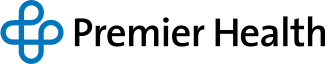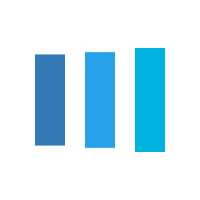Premier Physician Network Medical Records
For every patient, Premier Physician Network maintains a confidential electronic medical record - within Epic - to enhance patient care and convenience. In it, the physician and staff document your medical information, including your list of current medications, immunizations and preventive health screenings, personal health history, family health history, any current active medical problems, vital signs and the details of each visit with the physician.
Each exam room is equipped with a computer terminal. While the medical assistant, physician or advanced practice provider focus on your visit, they may also enter important information into your medical record, order tests, and list medications and other health information.
The medical information entered in our system is accessible only to health care providers in the Premier Health network of physicians and hospitals. This ensures that when you visit a Premier Health primary care or specialist office or hospital, that physician or advanced practice provider has your most accurate and up-to-date medical information. This is especially important if you should have a medical emergency or illness that requires hospitalization.
While medical records and their contents are the property of the practice, you have the right to view your medical record and request a copy.
Learn more about your medical record with these FAQs.
Access Your Medical Records Day Or Night With MyChart
Because your health is important to you 24/7, Premier Physician Network offers you MyChart, a free, secure online connection to your doctor's
office and your health information. With MyChart, you can:
- Review your medications, immunizations, allergies and medical history
- View test results
- Request refills of your medications
- Request to schedule, change or cancel an appointment
;Access MyChart if you’ve already registered.
To Request Your Medical Records from Premier Physician Network
- Use Our Convenient Portal to authorize records to be released from any Premier Physician Network office to yourself or another office.
- Send a completed Medical Records Authorization Form to Your Current Provider’s Office. Contact information for your provider can be found on our Premier Find-A-Doctor page.
For Closed Medical Practices
To obtain records from an office whose records are maintained by PPN, follow the instructions for the specific office found at Closed Practices.
For Hospital Medical Records
Contact our Medical Records/Health Information Management Services Departments .